
Site Redesign and Management: Edison High School Basketball
In late 2024, I was asked to take over the Edison High School basketball website. The site runs on WordPress

In late 2024, I was asked to take over the Edison High School basketball website. The site runs on WordPress

Edison High School’s Academy of Sustainability & Engineering Although the site was moved back to the school, I originally built

I have been the primary designer and webmaster for the The Edison High School Foundation website since 2000. It was
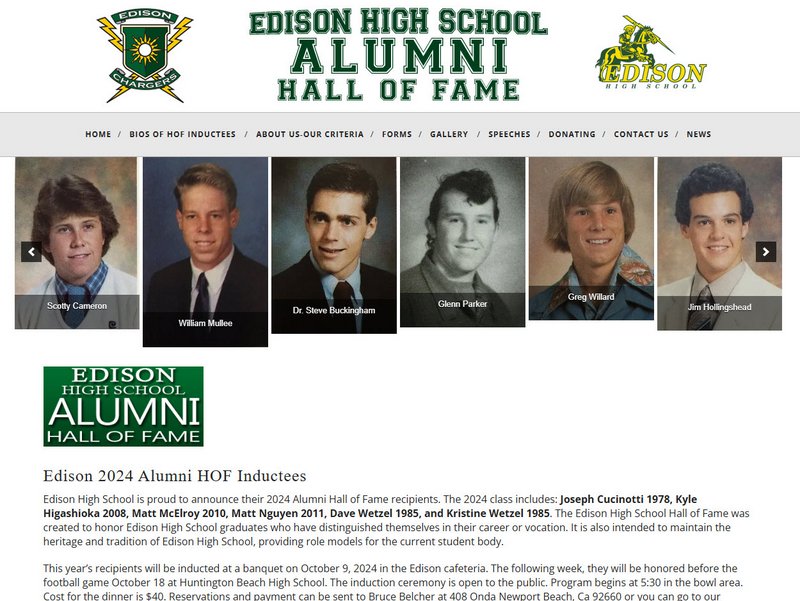
Edison High School Hall of Fame I designed and built the Edison High School Alumni Hall of Fame website. It
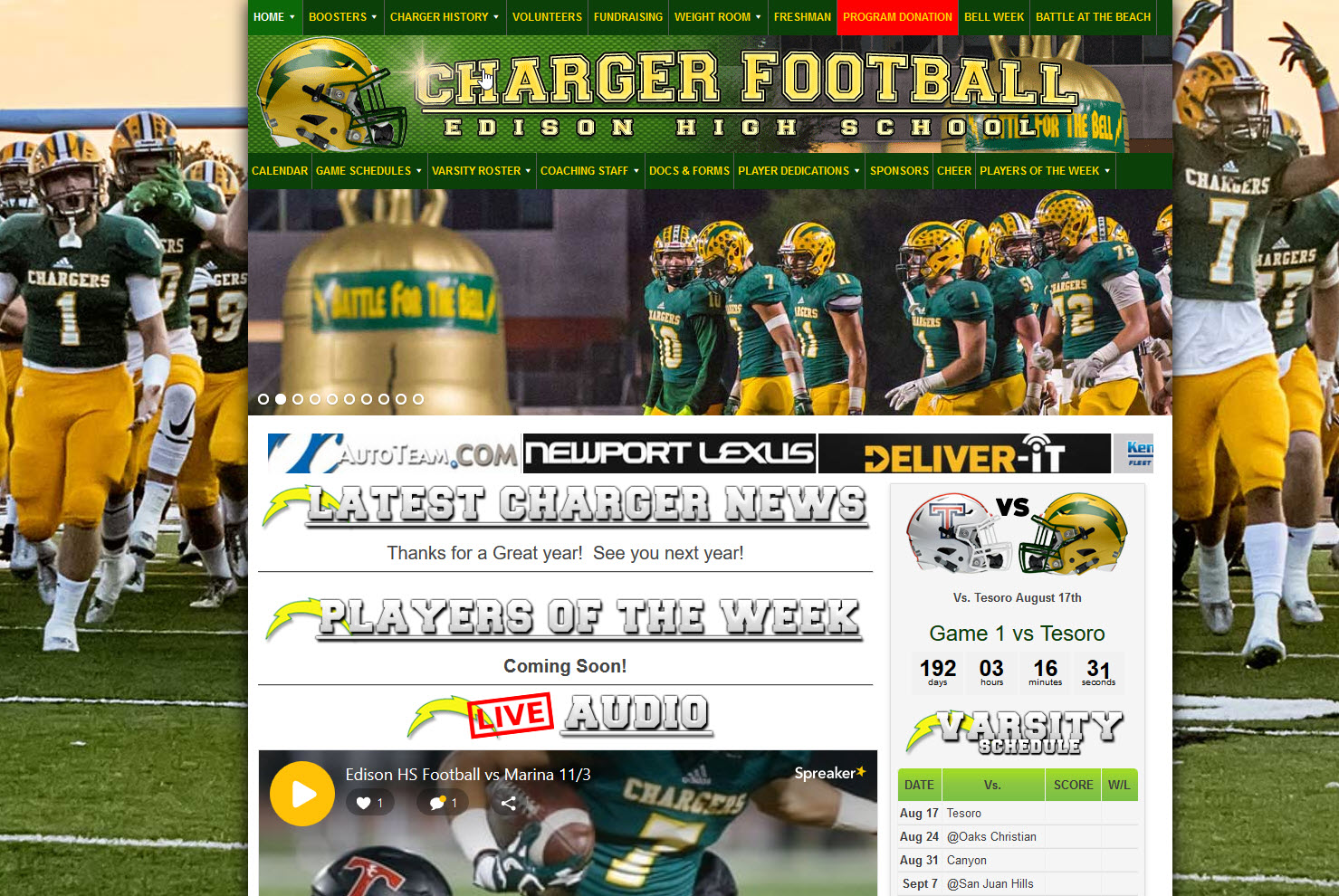
Back in 2015, I took over and redesigned a local high school in Huntington Beach, CA named Edison High School

Designed and built the Edison High School LoCrosse website: Edison Charger LAX
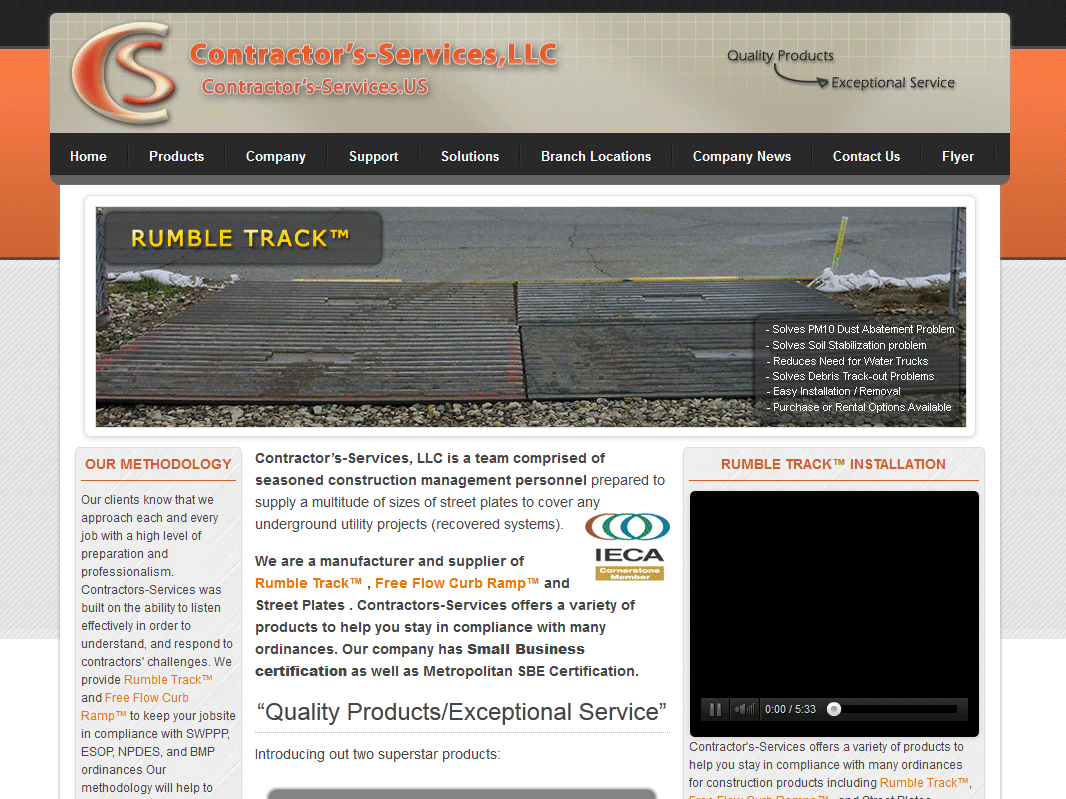
Redesign! I did a complete redesign of this website here. Now, visit www.contractors-services.us to see the latest design. Bringing and

Local Search is really taking off these days, especially with the inception of Google Plus. Right now Google Plus is

Social networks, such as Facebook, Google+ and Twitter have become one the most relevant aspects of building a respectable SEO

Backlinks are an effective subsidiary of search engine optimization techniques which should be integrated into your complete SEO plan. By

In order for your small business to be successful with social media, you need to ensure that your effective social
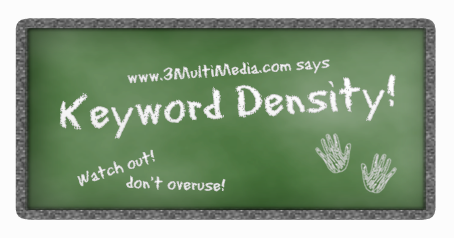
As a webmaster and writer, I love writing strange analogies. Correlating wine consumption and SEO tactics seem like a far
Finally picked up this Canon 50mm Lens from Amazon. I’ll let you know how I like it when I get
When arranging your pages, be aware that novice viewers can be easily disoriented by long, scrolling Web documents. They seem
We hate to pigeonhole communications, but there seems to be a trend among WWW design that lends itself to categorization.