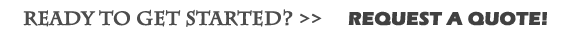While some people have been seemingly hesitant to get involved  with Google Plus because they did not receive an invitation yet, it is not necessary to wait. Google Plus is free and open to everyone now. Any individual who wants to create a profile is able. You do not have to wait to receive an invitation from someone else. As soon as you get started you can start sending invitations to friends, families, and work colleagues, letting them know that starting a profile with Google Plus is free, fun, fast, and easy.
with Google Plus because they did not receive an invitation yet, it is not necessary to wait. Google Plus is free and open to everyone now. Any individual who wants to create a profile is able. You do not have to wait to receive an invitation from someone else. As soon as you get started you can start sending invitations to friends, families, and work colleagues, letting them know that starting a profile with Google Plus is free, fun, fast, and easy.
You do not need to wait for an invitation to Google Plus. You can start a free profile today. All you need to do is register. With the announcement of Google Plus people everywhere are beginning to notice the advantages associated with hanging out on the web without the privacy concerns of Facebook. With Google Plus you can create circles, select which circles see your posted thoughts, and no longer have to worry about your boss reading about your facebook status and calling you into his office the next day. When you create groups of friends via Google Plus you can broadcast thoughts to a preferred circle. This means that you no longer face the same privacy risks. Instead you can select which circles see what information. Privacy is given the highest level of care and support with Google Plus. In order to take advantage of Google Plus features you can start with creating your circles.
Once you sign up for Google Plus you should begin to create your circles and organize your contacts. Once you have a new person you can drag their photo into the circles you create. There is no limit to the number of new circles you can create. You can even place a single contact in multiple circles. There are four buttons on the right near the logo, and the one furthest to the right is meant for the creation of circles. When you select it you can then see all of your contacts in the panel—all contacts, not only Gmail contacts—and you can place them into the circle you create.
When you invite people to Google Plus you must add them to your circle. You can click on the circles icon and then add a person using their email address. You pre-determine under which circle said person will fall and then send them an invitation message once you click on their icon. Of course it is important to know how to get rid of someone from your circles, whether you are moving them to another circle or removing them all together. In either case you simple select the circle in which the person is currently, highlight their icon, click on them, and drag them out of the circle.
If you want to make your stream on Google Plus appear in italics or bold fonts you can apply these changes, unlike other updates. You can bold your text by putting a star as the prefix and the suffix for the text. If you want to make it in italics you can use an underscore as the prefix and suffix. To cross out text on your steam you can place a hyphen as the prefix and the suffix.
Upon uploading a photo to Google Plus you will be asked to create an album. When you create your album you will then be prompted to select which circles can see the album and which cannot. You can select enhanced privacy features for your photos unlike Facebook which has a default setting to all of your friends. You can literally drag and drop photos from your desktop which are then automatically uploaded like in Gmail.